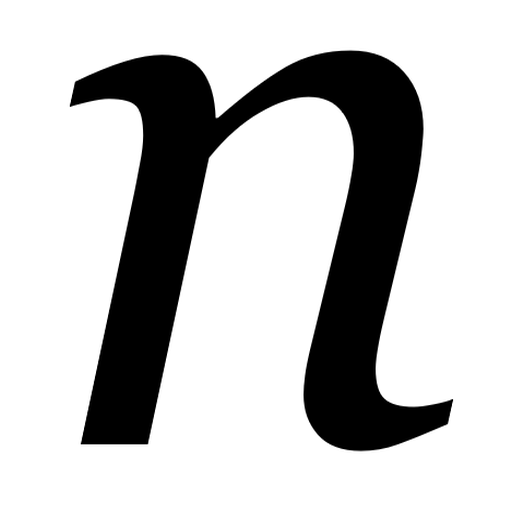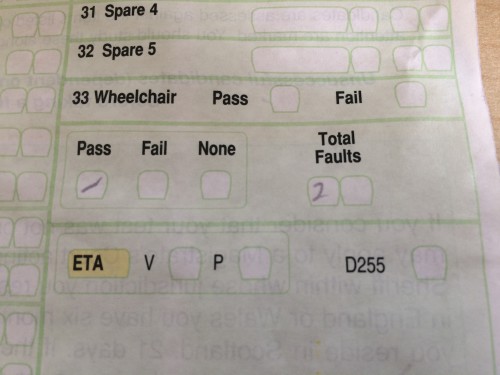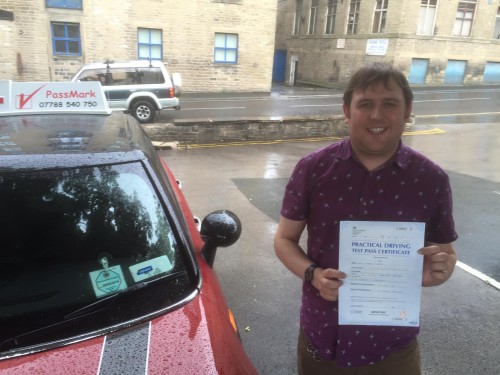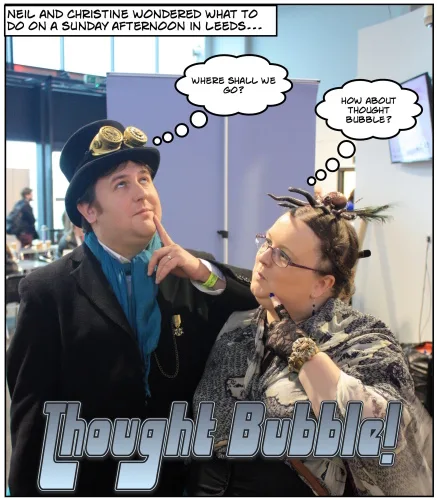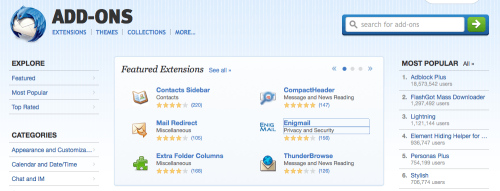Having bought a car at the weekend, I also needed to arrange car insurance. The law in Britain now requires all cars that are used on public roads to have a valid insurance policy; if you don’t, then you must park the car off-road and submit a SORN. If your car is found on a public road, parked or moving, then you can be fined. So I needed to have a policy in place before I would be able to drive the car away.
Like many things, buying car insurance can be simple and quick, but if you’re prepared to put some effort in, you can bring your premiums down significantly. I can wholeheartedly recommend the advice on MoneySavingExpert.com which gives some tips on how to reduce your premiums by tweaking the information you provide. I would advise you to read the whole article, but here are the things I tried that worked for me.
1. Trying multiple price comparison web sites
It’s hard to avoid the various price comparison web sites that advertise nowadays. Whether it’s the one with the meerkats, talking robots or annoying opera singer, these sites are well-advertised. They work by taking your details, and obtaining quotes from a range of insurers on your behalf, which are then ranked to show you the cheapest. The sites make their money from the referral fees that insurers pay when you take up a policy. Considering how much these sites advertise, they must make a lot of money from these referral fees.
It’s worth trying multiple sites, as different sites work with different insurers. I got different results from each. You can also usually get cashback if you click through to a price comparison web site from a cashback site like Quidco (referral link) or Topcashback (referral link). I got about £2 from them, just for getting a quote.
2. Go direct to insurance companies
Once I’d found the cheapest insurer – and the three comparison sites I tried all gave the same company – I also tried to get a cheaper quote by visiting their site directly. Again, going via a cashback site may net you cashback as well. Remember those referral fees? Cashback sites pay those to you.
It’s also worth checking Aviva and Direct Line, who do not advertise their policies on price comparison web sites. As it happens, both gave me unaffordable quotes that were nearly double the cheapest that I could find, but, worth a try.
3. Tweak your job description
I have a rather unique job title of ‘Student Recruitment and Data Officer’, which isn’t on the selection lists that insurers ask for. Originally I put it through as ‘Recruitment Consultant’ working in state education, but I found changing it to ‘Administrative Officer’ in the university sector lowered my premiums significantly (by about 20% in my case). As long as the title still accurately reflects your job role, you should be fine.
4. Add another driver
As Christine hasn’t passed her test yet, it was going to just be me on the car’s insurance policy. However, we found that adding another family member to the policy, as a secondary driver, reduced my quote by another 10%. To be effective, this must be someone that would realistically be likely to drive the car, and who has a good driving record with no penalty points or recent insurance claims. Adding an irresponsible or inexperienced second driver may increase premiums, but it’s worth trying.
5. Include some business use
If you think adding another driver is a bizarre way to reduce your premiums, here’s one that seemed even weirder. I will need to drive for work from time to time (I reckoned no more than 1000 miles per year) and so I included this in the policy. This means that I won’t need to arrange a hire car, so my employer also saves money too. After getting quotes with this included, I tried taking it out and stating that the car would only be for ‘leisure’ use (no commuting and no work-related activities). That actually pushed the premiums up by about 10%, so I put it back in.
Plus the things that I didn’t try
I didn’t try everything. I could have got an even cheaper policy if I had opted in to a ‘black box’ insurance policy. This involves the fitting of a recording device to your car that monitors your location and how you drive – and if you drive safely, you’ll save money. InsureTheBox is one of the better known firms that offers this (a friend works for them), but it’s available from a variety of insurers.
Sometimes, opting for third-party insurance can be cheaper, but it covers less than fully comprehensive insurance which could leave you out of pocket in the event of an accident. And, again bizarrely, sometimes comprehensive cover is cheaper than third-party because of risk factors.
And if you have another type of policy with an insurance firm (say home or travel insurance), some insurers may give you a discount if you take out more than one policy from the same firm. Our home insurance was arranged via a broker when we got our mortgage so I wasn’t able to approach them for a car insurance quote on this occasion.
In the end
As it happened, the cheapest quote I got was via Confused.com, for Diamond insurance – a company that historically only covered female drivers. Both are owned by Admiral Group, incidentally. Overall, the policy ended up being about £200/year cheaper than when I started, which isn’t bad for a couple of hours spent entering information into various web sites. Insurance for new drivers is always expensive and I’m hoping that, should I continue to drive like Captain Slow, my premiums should come down in future years.