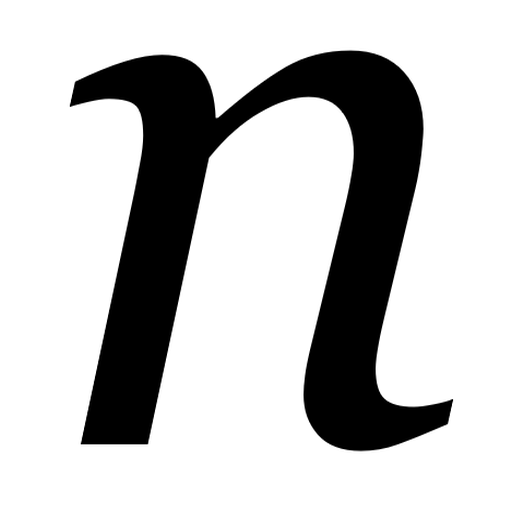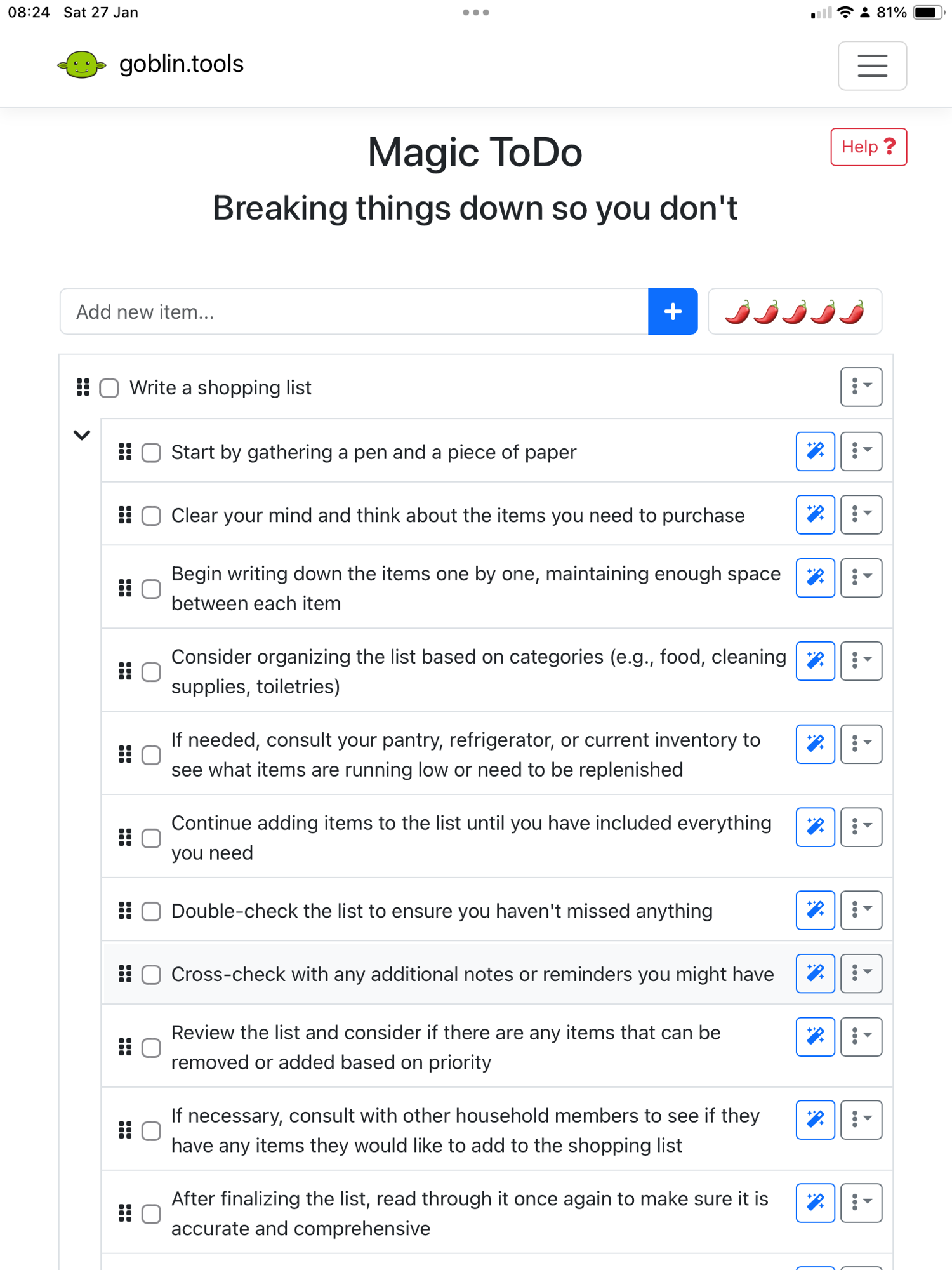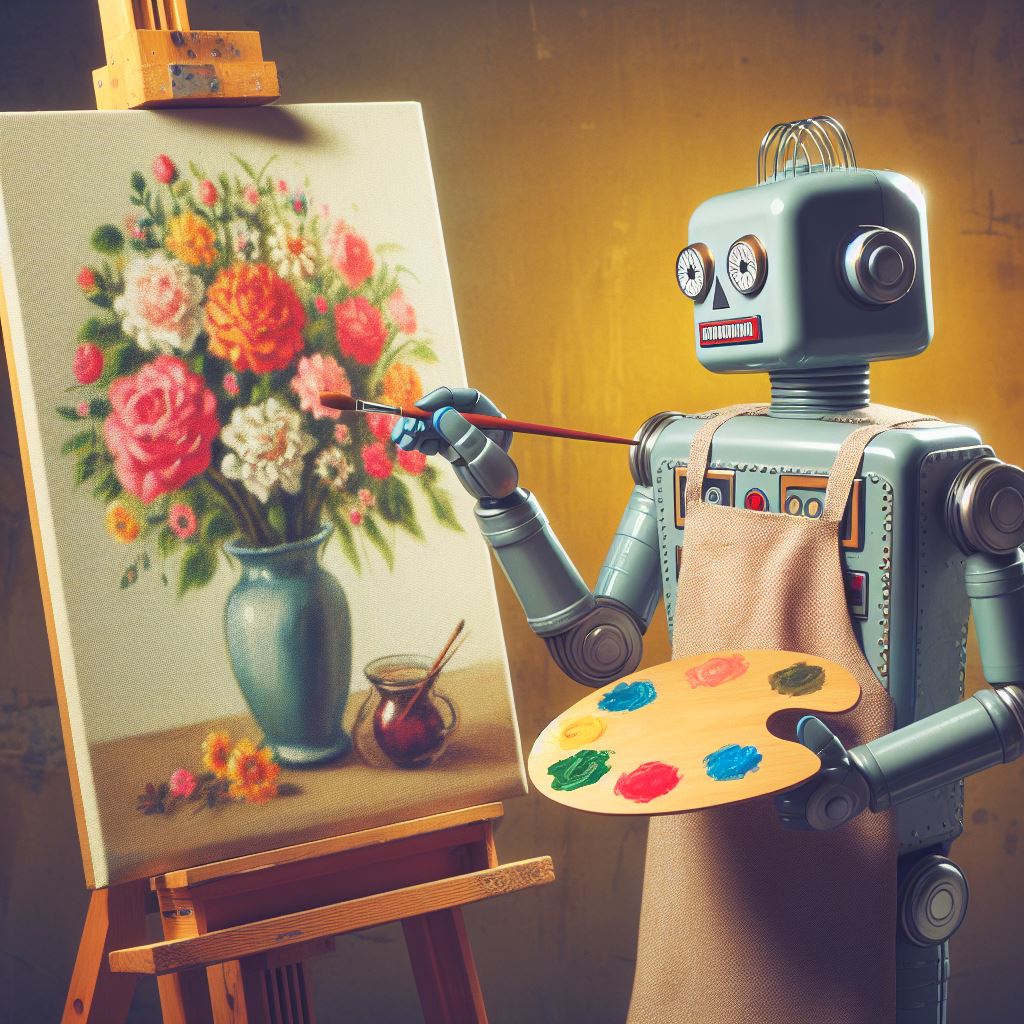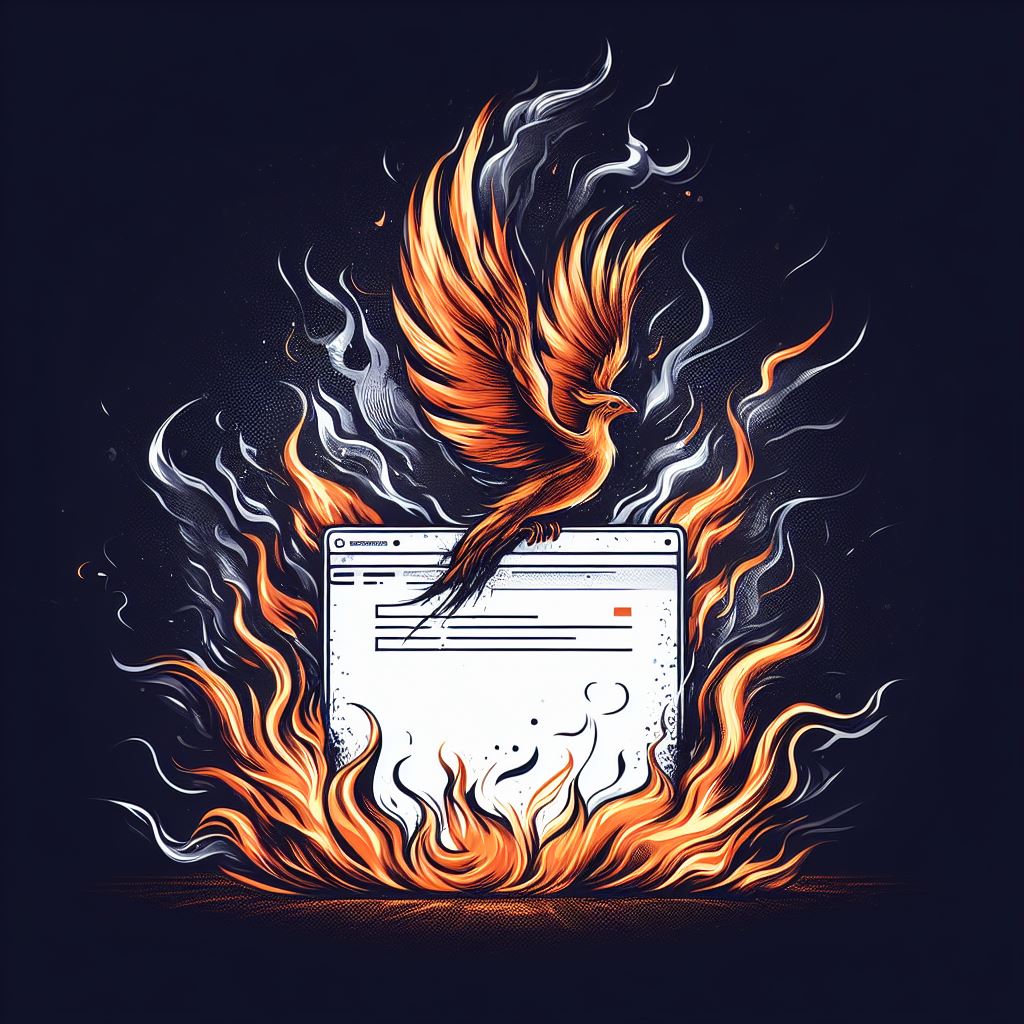If you sometimes find doing things overwhelming, or need help converting some disparate thoughts into something coherent, then GoblinTools may help you. It was recommended to me by someone on Mastodon some time ago; sadly I’ve lost track of who tooted or boosted it onto my timeline because it was a while ago and I’ve been procrastinating about writing about it. Which is highly ironic for a productivity tool that is designed for neurospicy people.
GoblinTools is an AI-powered tool. The web version is free, with no ads, or you can pay a single solitary US dollar for the apps on iOS and Android. The tools it offers are:
Magic To-do
This is the first tool that appears on the home page. Type in a task, and the AI will try to break it down into smaller sub-tasks. In the screenshot, I’ve written ‘write a shopping list’, and it’s been split into 11 more simple tasks. These include ‘gather a pen and a piece of paper’, ‘checking your fridge’ and ‘asking housemates for anything they need’. The idea is that you put in a task that you know you must do, but are finding overwhelming. There’s also a slider for ‘spiciness level’ – if you are having big issues with executive function, then you can push this up further to break down tasks even more.
Formaliser and Judge
The Formaliser tool takes some text that you write, and tries to re-format it in a more formal way. For example, it can take the text ‘tell the boss to go fellate himself if he thinks I’m coming in tomorrow’, and replace it with ‘Please inform the boss that I will not be able to come in tomorrow.’. You can also make text less formal, more passionate, more sarcastic and so forth. As someone who tends to write very concise emails, the ‘more sociable’ option may be helpful for me to sound less cold.
The Judge tool is a tone analyser. Type in some text, for example from an email, and it’ll give you an interpretation of the tone. Here’s an example
Based on the given text, “No, I regret that this would not be possible,” it appears to come across as straightforward and polite. The tone seems slightly regretful or apologetic due to the use of the word “regret.” It suggests that the speaker is declining a request or denying a possibility in a respectful and considerate manner. Overall, the emotional tone is one of reservation and disappointment about the situation.
Estimator and Compiler
Estimator is a tool which offers an estimate of how long a given task will take. Although the example I offered was ‘Write a 300 word blog post whilst feeling very tired and with very little inspiration’ which it suggested 1-2 hours, which for me is overly pessimistic. This blog post took about half an hour with breaks to write.
Compiler is designed to accept an unordered brain dump and convert this into a list of tasks, which can then go into GoblinTools’ Magic To-do tool.
Chef
The Chef tool is designed to take a list of ingredients and cooking utensils that you have, and come up with a recipe that you can cook. It gave me this based on some random ingredients that I provided:
Dish: Cheesy Peanut Butter Pasta Salad
Serving Size: 2Ingredients:
- 200g pasta (7oz)
- 1 cup rice, cooked (195g)
- 4 tablespoons peanut butter
- 1 cup cheddar cheese, grated (115g)
- 1/4 cup sundried tomatoes, sliced (30g)
- Salad greens (lettuce, spinach, or your choice)
- Salt and pepper to taste
Instructions:
- Cook the pasta according to the package instructions until al dente. Once cooked, drain and set aside to cool.
- In a large mixing bowl, combine the cooked rice, peanut butter, cheddar cheese, and sundried tomatoes.
- Add the cooled pasta to the mixing bowl, and toss everything together until well combined.
- Season with salt and pepper to taste.
- Serve over a bed of fresh salad greens.
- Enjoy your Cheesy Peanut Butter Pasta Salad meal for two!
I’m not sure how edible this would be, although it looks like GolbinTools avoids the issue that a previous AI recipe generator had where it suggested making chlorine gas; adding ‘bleach’ to the ingredients resulted in a note at the end saying ‘Ensure that the bleach ingredient is excluded from any food preparation due to its toxicity.’
To me, this seems like a responsible and genuinely useful use of artificial intelligence. AI should be a benefit to society, and helping people do things better can only be a good thing. A lot of AI is misused, but I can see myself using GoblinTools at times when my executive function is at its lowest.