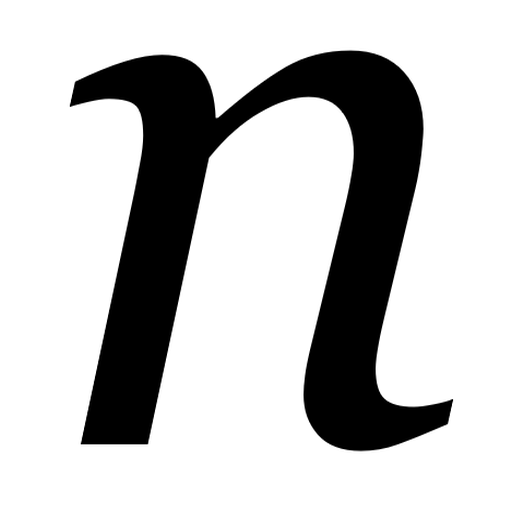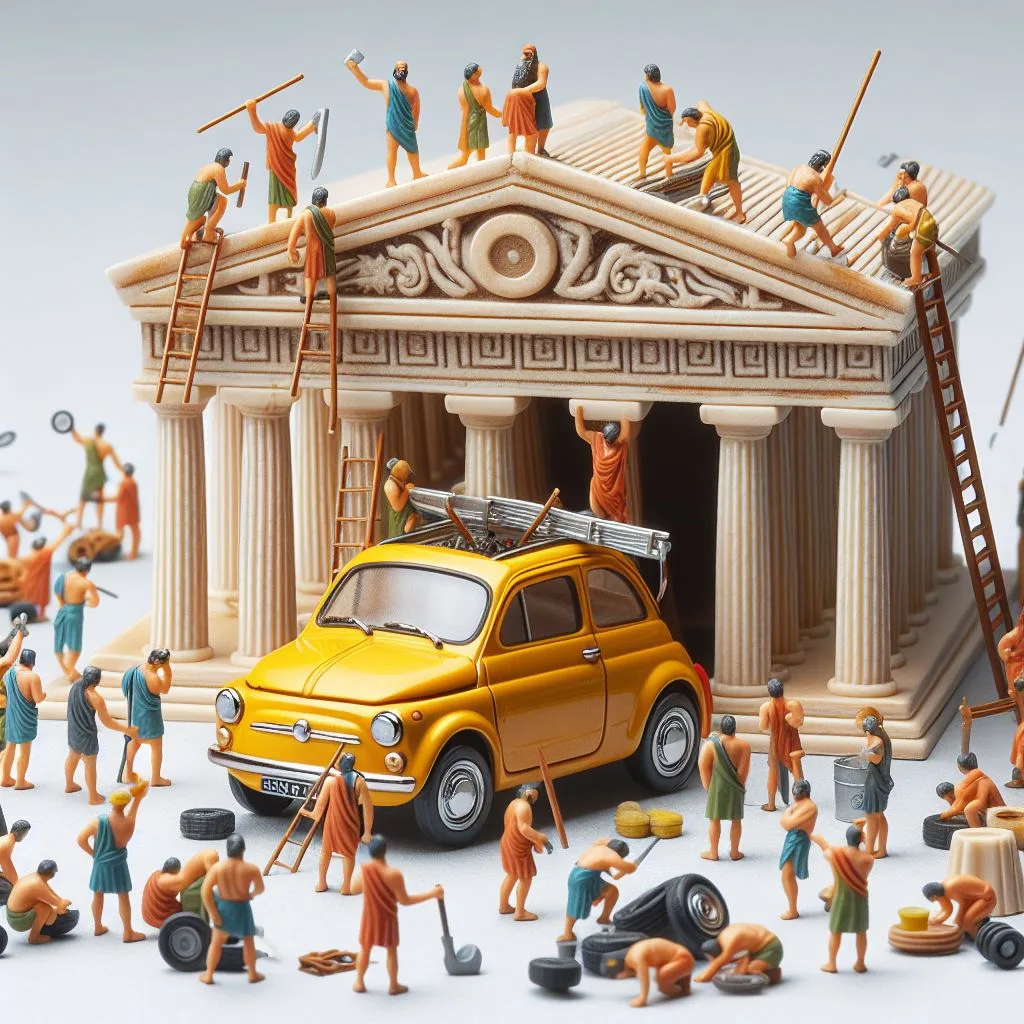I’m someone who always has my phone doing something passively in my car whilst driving – whether it’s listening to music, podcasts or audiobooks, or giving me directions in Google Maps. Until now, I’ve just had my phone sat in a cradle with a built-in Qi wireless charger, because my car stereo doesn’t support CarPlay.
And then I found out, via Matt Haughey, that it’s possible to buy an additional screen for your car that just offers CarPlay, or its equivalent Android Auto. So I followed suit.
The three ways to CarPlay
As Matt points out, there are now three ways that you can have CarPlay in your car:
- It’s already built in. If you have a relatively new car, then the built-in stereo system will support it natively, either through a USB connection or wirelessly.
- If not, you can replace the existing stereo system with an after-market, or third-party system which supports CarPlay.
- Or, do what I’ve done – keep your existing stereo system as-is, but add a free-standing unit that connects to your car.
The reason why I’ve gone for the third option is that neither of the others are available to me. I drive an original Peugeot 3008, which I bought second-hand in 2019. Whilst it’s one of the higher-spec Allure models with cruise-control, climate control and a head’s up display, whoever bought it new decided to have the most basic in-car stereo system on offer.
No really, it literally just has a radio, CD player, auxiliary audio connection and a USB port that supports iPods. It doesn’t even have Bluetooth.
When I first bought the car, I did investigate the second option, of having the stereo system replaced with a Sony after-market system that supported CarPlay. However, I was advised by an installer that this would cause issues. This was backed up by various horror stories that I found online.
Annoying, many cars that were sold between around 2010-2016 put various car configuration options into the stereo menus. So, if you removed the stereo, it meant that you couldn’t amend settings for your headlights for example. I have seen some videos where independent garages have managed to get a working CarPlay system built in to a car like mine, but considering that the after-market units are usually around £300 plus additional parts and labour, it’s an expensive option.
Free-standing
So, to the third option. Periodically, I’ve tried looking for something very similar as I though it would be an obvious thing to make and sell, but never managed to find anything. So when Matt’s blog post popped up, I went straight to Amazon to find something similar. Indeed, it looks like most of these units have been on the market less than 6 months.
Matt bought his because he’s bought a new Rivian electric SUV. As Jeff Bezos was an investor in Rivian, it doesn’t support CarPlay or Android Auto. Instead, has its own touchscreen interface incorporating Amazon’s Alexa. And that’s probably okay if you just want to play music, but you don’t get access to the various apps on your phone – especially podcast and audiobook apps, or Google Maps. Sure, pretty much every car nowadays has a built-in SatNav, but Google Maps also has live traffic data and live re-planning of routes whilst driving, in case a quicker route becomes available. I understand that Tesla cars also don’t support Android Auto or CarPlay, although you’ll never catch me driving a Tesla for as long as Elon Musk is associated with the company.
Eyetoo 7″ CarPlay screen
The unit I bought was this Eyetoo 7″ model from Amazon (affiliate link). It’s a more basic model, which just supports CarPlay and Android Auto without offering much of its own interface. As well as the unit with the screen, you get:
- a very long USB-C cable that has a 12 V cigarette lighter plug on the other end. Seriously, it’s about two metres long.
- an auxiliary cable to plug into your stereo.
It can also broadcast on an FM frequency that you can tune your car radio to, if you want fewer wires.
There are several other models, all by different Chinese manufacturers that I’ve previously never heard of. Some of these have some additional features:
- Built-in dashcam
- Connection for a rear parking camera
- MicroSD card port and media player software on the device
- USB port for connection a phone directly
Whilst a reversing camera would be useful, it would probably need to be professionally installed. In any case, my car does at least have reverse parking sensors so I didn’t bother.
The unit comes with both a suction cup for attaching to a windscreen, and a stand with sticky pads for attaching to the dashboard. As you can see in the above photo, I went for the latter. This leaves a tripod screw on top, which you could also use to attach a dashcam, I suppose. The stand is pretty sturdy and holds it up well – it doesn’t wobble around at all. That being said, it does mean that it’s not easy to remove if you want to use it in another vehicle.
It starts up as soon as there’s power to the 12 V socket – i.e. when you turn the engine on – and takes a few seconds to boot up. Connection to CarPlay is wireless, which is good as this model doesn’t have a USB port for a wired connection to your phone. It takes a further few seconds for CarPlay to open, but it does open automatically and will even start playing your music for you.
The screen is fine – it doesn’t have automatically adaptive brightness and it’s not very high resolution, but more expensive models look like they offer this if that’s important to you. But on the whole, I’m really happy with it – it’s great to finally have CarPlay in my car without having to spend a lot of time or money on having it professional installed, and it hasn’t broken anything that affects the car’s systems. I am looking at ways of tidying up the cables though – perhaps with some right-angled connectors.
If you’re looking to add CarPlay or Android Auto to your car without needing to take it apart, I would recommend looking into this as a viable option.