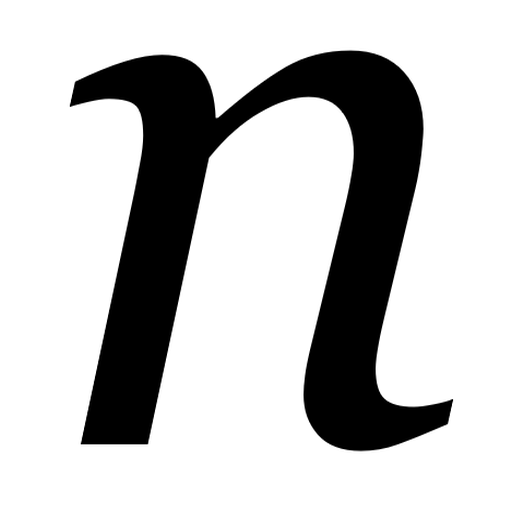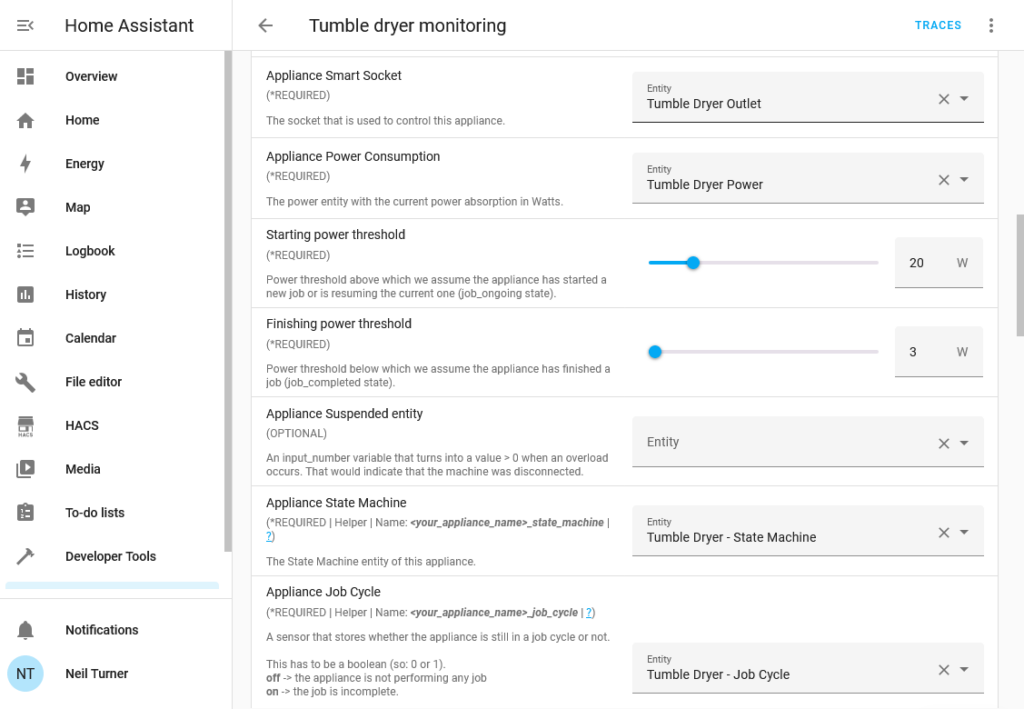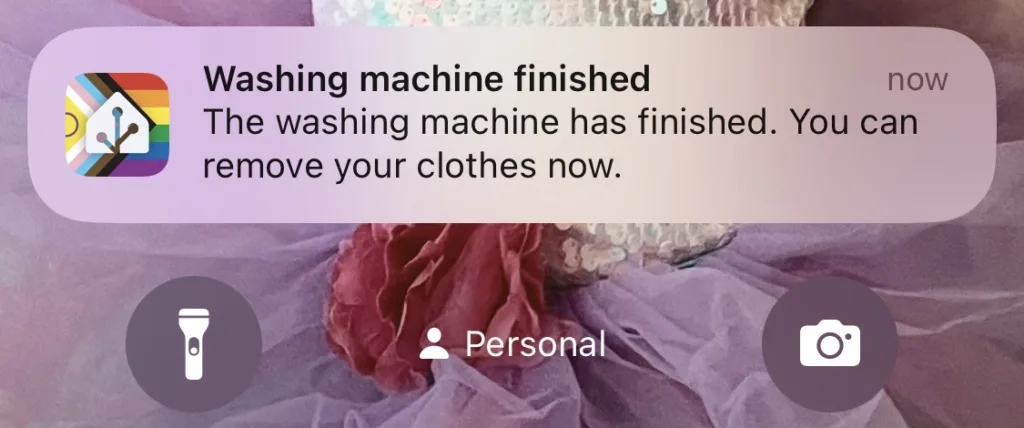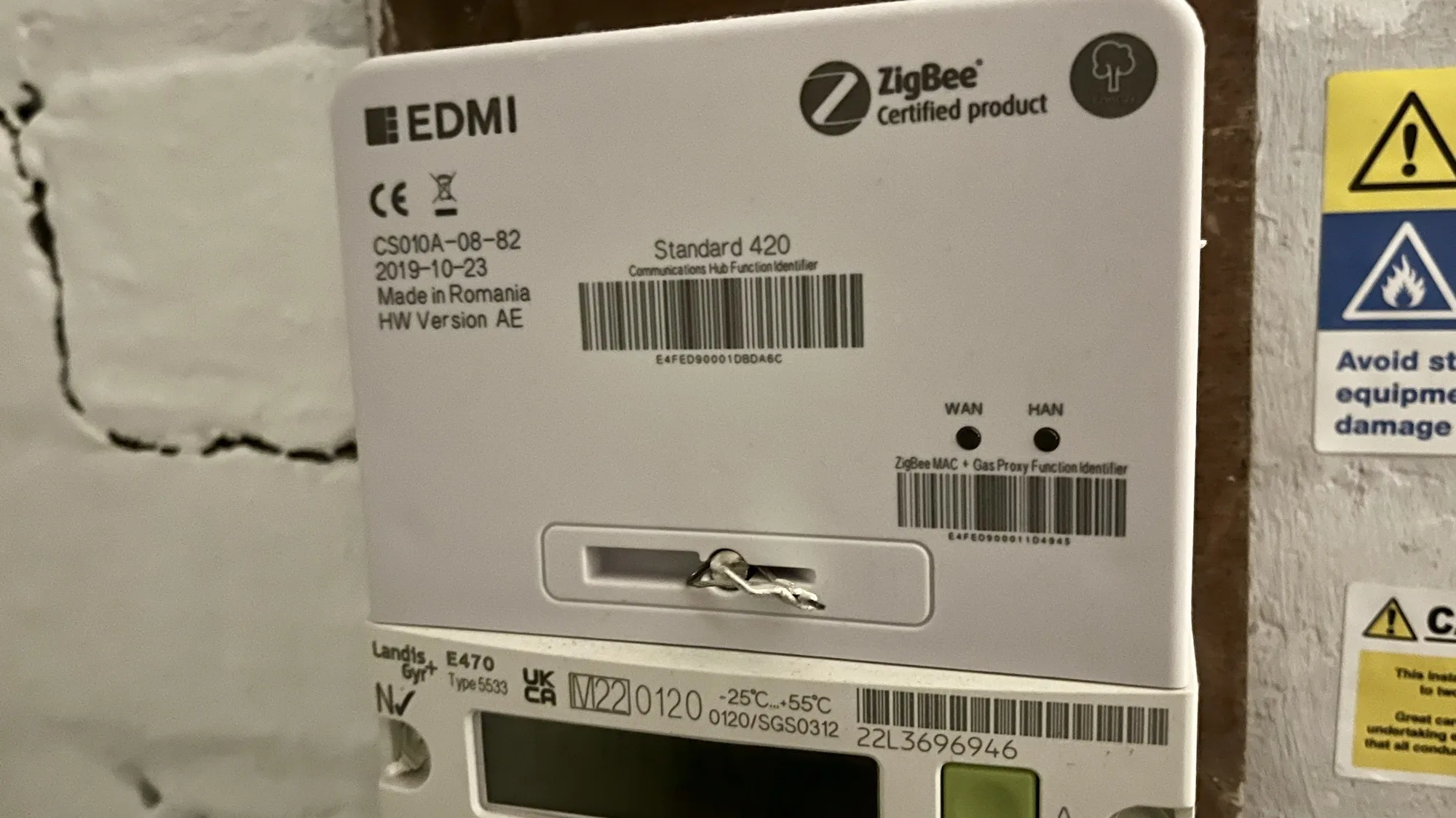Whilst we currently still have a traditional gas boiler for our heating and hot water, should it ever break down or need replacing, we’ll get a heat pump instead. Heat pumps use electricity to provide heat, and are about three times more efficient than even the newest condensing gas boilers.
There’s a really good visual explainer from The Guardian here about how heat pumps work. Basically, they work like fridges in reverse. Heat pumps extract any heat from the ground or air, and pressurise it using a compressor. The pressure heats the air, and the resultant hot air heats up water. This water is then pumped around your central heating system, or into your hot water tank. Using pressure to heat air in this way uses significantly less energy than heating it directly.
But there’s a lot of misinformation out there about heat pumps. This page on CarbonBrief.org lists 18 myths. Of these myths, 12 are outright debunked and the remaining six are in a grey area. And it seems to be an issue largely limited to the UK; in 2021, we had the lowest uptake of heat pumps out of 21 European countries.
Heat pump uptake in Britain
So why is Britain in particular so behind on heat pump uptake? It seems like political lobbying has a role. Boiler manufacturers are trying to push back phase-out dates, presumably as they have huge amounts of stock that would be otherwise worthless.
But also Britain is relatively unique in the world in that we have a privatised gas network. Different private companies each produce the gas, distribute the gas, and bill us for the gas in our homes. The gas producers can sell this gas on the open market, which is why our energy bills rocketed when Russia declared war on Ukraine and the wholesale price went up. Gas is distributed by the privatised National Grid, and in local areas by companies like Cadent and Northern Gas Networks. And then we pay consumer energy companies like British Gas, Octopus, EDF and e-On to get the gas into our homes. In other words, there’s a lot of money to be made from gas, and therefore vested interests in keeping gas supplies going.
Our move away from gas
When we bought our house in 2015, it was very reliant on gas. As well as a 40+ year old gas boiler supplying central heating and hot water, there were two gas fires, a gas oven and gas hob. We got rid of the two gas fires even before we moved in, and replaced the gas boiler with a more efficient condensing boiler. At the same time, we had a Nest smart thermostat fitted. Then in 2022, we got a new kitchen with a dual electric fan ovens and an induction hob. So our boiler is our only remaining gas-using appliance.
I suspect we would have opted for a heat pump instead if they had been more widely available and affordable. As it is, our boiler is only just out of its warranty period and so it’s not worth replacing yet. But when it is time to be replaced, we’ll get a heat pump. After all, we generate our own electricity using solar panels. It would also mean we could have our gas supply turned off, saving us from paying the daily standing charge. This is currently 29p per day, which adds up to over £100 per year.